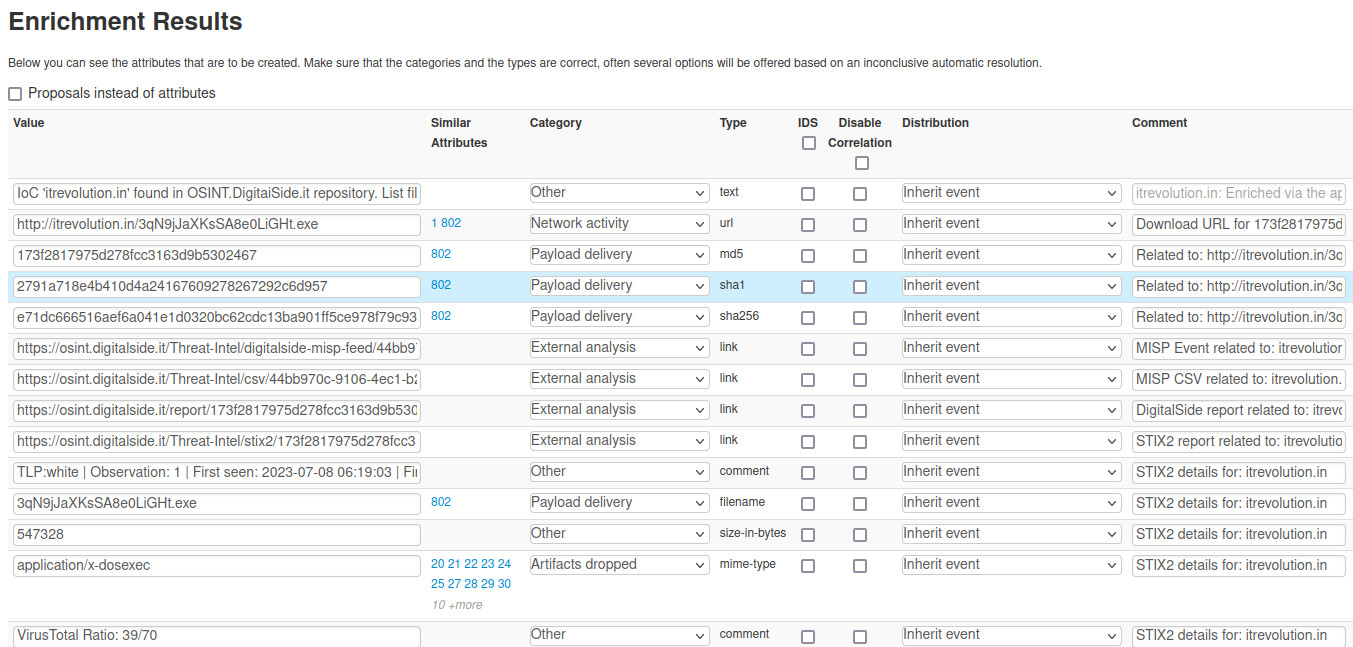apiosintDS MISP Module¶
apiosintDS is included as enrichment module in the official MISP-Modules repository. This guide assume you have your MISP instance up and running with MISP Modules correctly initializated.
The module has been specially designed for people and organizations don’t want to subscribe the DigitalSide Threat-Intel MISP Feed and prefer to query it as an on demand service.
Warning
If DigitalSide Threat-Intel MISP Feed is enabled and regulary fetched by your MISP instance, don’t use this plugin. All information retrivable by the plugin are just included in your MISP events dataset. The MISP correlation engine should be used instead.
Input / Output¶
- Module type¶
MISP module type.
- Module-type:
['hover', 'expansion']
- Input¶
The module runs against the following MISP attributes type.
- Input-attributes:
["domain", "domain|ip", "hostname", "ip-dst", "ip-src", "ip-dst|port", "ip-src|port"]["url", "md5", "sha1", "sha256", "filename|md5", "filename|sha1", "filename|sha256"]
- Output¶
The module returns the following MISP attributes type.
- Output-attributes:
["domain", "ip-dst", "url", "comment", "md5", "sha1", "sha256", "link", "text"]
Configuration¶
Go to your MISP web interface and login with a user account able to edit plugins configuration. Once logged in go to Administration >> Server Settings & Maintenance >> Plugin and select the Enrichment tab. Put in the search input filter apiosintds in order to show only the needed configuration settings.
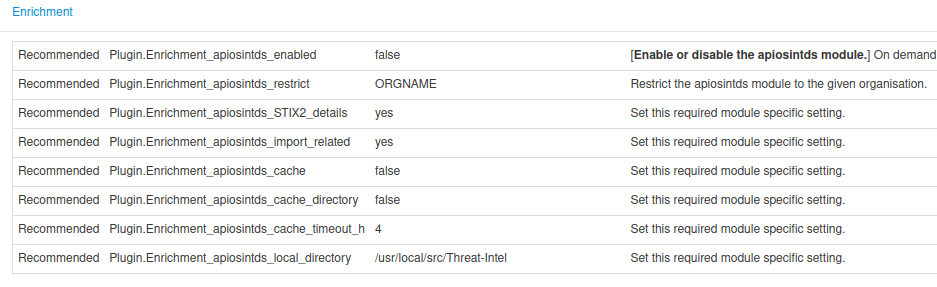
- Plugin.Enrichment_apiosintds_enabled¶
MISP internal configuration to enable or disable the module.
- Type:
boolean
- Default:
false
Note
To enable the plugint configure the valute to
true.
- Plugin.Enrichment_apiosintds_restrict¶
Restrict the plugin use to a single organization.
- Type:
enum
- Default:
No organization selected- Allowed:
ORG in the given MISP instance
- Plugin.Enrichment_apiosintds_STIX2_details¶
Dowload and parse additional information from online STIX report.
- Type:
enum
- Default:
no- Allowed:
[yes|no]
Note
STIX2 reports may be not available due to data retention policy.
Parse and include in the results related items.
- Type:
enum
- Default:
no- Allowed:
[yes|no]
Note
Is strongly reccommended to configure it to
yesto obtain best results.
- Plugin.Enrichment_apiosintds_cache¶
Enable cache mode. Downloaded lists will be stored and won’t be downloaded untile the cache timeout is reached.
- Type:
enum
- Default:
no- Allowed:
[yes|no]
- Plugin.Enrichment_apiosintds_cache_directory¶
The cache directory where the script check for cached list files and where them will be stored on cache cache creation or update.
- Type:
string
- Default:
None- Example:
/path/to/cachedir
Note
Read and write permissions are required for the system user running the MISP instance (depends on your installation configuration, should be one between
www-data,misp,apache, others…)
- Plugin.Enrichment_apiosintds_cache_timeout_h¶
Define the cache timeout in hours.
- Type:
integer
- Default:
4
Note
0is allowed but means no timeout. Default value is4hours. This option needs to be used in combination withapiosintds_cacheoption configured to True.
- Plugin.Enrichment_apiosintds_local_directory¶
Absolute path to the ‘Threat-Intel’ directory related to a local project clone. Searches are performed against local data.
- Type:
string
- Default:
Empty- Example:
/path/to/git/clone/Threat-Intel/
Note
Before using this option, clone the GitHub project in a file system where the library has read permissions. Don’t forget to use –depth=1 and –branch=master options if you don’t want to download all project commits.
Make sure the system user running the MISP instance has read permissions on the directory.
$ cd /path/to/git/clone/ $ git clone --depth=1 --branch=master https://github.com/davidonzo/Threat-Intel.git $ chown -R $MISP_SYSTEM_USER:$MISP_SYSTEM_GROUP Threat-Intel
When this option is in use, all cache related options are ignored. To update data in your local repository destroy the existing data and clone it again.
$ cd /path/to/git/clone/ $ rm -rf Threat-Intel/ $ git clone --depth=1 --branch=master https://github.com/davidonzo/Threat-Intel.git $ chown -R $MISP_SYSTEM_USER:$MISP_SYSTEM_GROUP Threat-Intel
Usage: hover¶
Using the module as hover plugin retrived data will be displayed as follow.
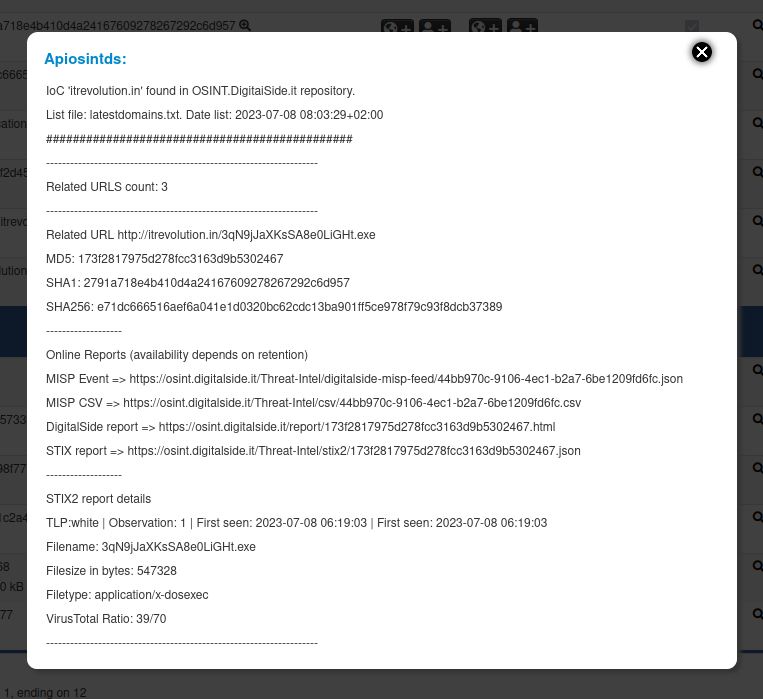
Usage: enrichment¶
Using the module as enrichment plugin retrived data will be imported as follow.